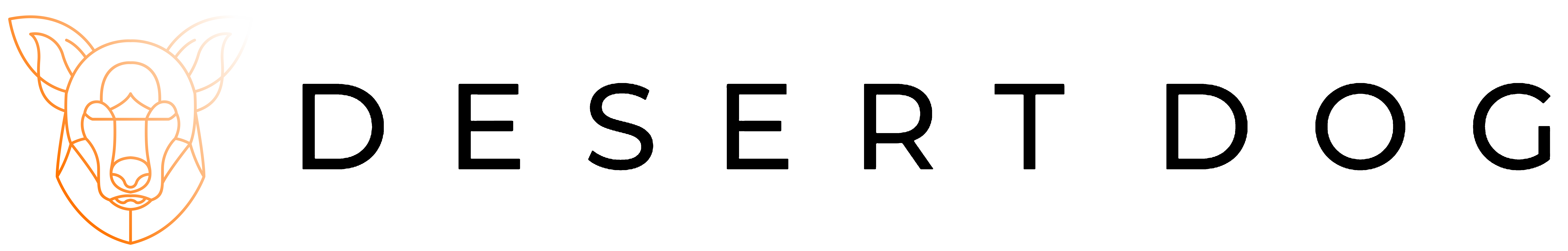Here at Desert Dog Marketing, we deal with the ins and outs of Google Ads on a daily basis. Recently, we went through the Google Ads Advertiser Verification process ourselves, and let me tell you, it was an experience! But before I share the nitty-gritty details, let’s rewind a bit.
We were managing a new client’s campaign, everything was running smoothly, and then – bam! Google hit us with a notification requiring Advertiser Verification. Now, I’d heard about this process, but let’s just say staring down the verification steps on our own account was a whole new story.
So, why am I sharing this? Because Google Ads Advertiser Verification might seem daunting at first, but trust me, it’s achievable (and actually beneficial) for any advertiser. Here’s what I learned from navigating the process firsthand, along with some tips to make it smooth sailing for you.
What is Google Ads Advertiser Verification?
Recently, Google rolled out a program called Advertiser Verification. It’s basically their way of checking that advertisers are who they say they are. They do this by looking at things like your ID, business info, and ad practices to make sure everything lines up with Google’s advertising rules. Think of it as Google giving advertisers a thumbs up for trustworthiness.
Why Google Ads Advertiser Verification is Important
Enhancing Trust and Transparency
Now, let’s talk about why Google Ads Advertiser Verification matters. As I mentioned, staring down that verification notice initially caused some frustration. But after diving in, I realized it’s actually a great thing for everyone involved.
First and foremost, advertiser verification boosts trust and transparency. Think about it: when you see an ad online, wouldn’t you feel better knowing it’s coming from a legitimate business? Verification confirms the advertiser behind the ad is who they say they are. This gives users peace of mind and lets them make informed decisions about the products or services being advertised.
Preventing Fraud and Misrepresentation
It’s not just about user trust, though. Verification also helps Google maintain a healthy advertising ecosystem.
We’ve all seen those “too good to be true” ads promising miracle cures or unbelievable discounts. These bad actors not only hurt consumers by potentially scamming them out of money, but they also erode trust in online advertising as a whole.
That’s where Google Ads Advertiser Verification steps in. By verifying advertiser identity and business operations, Google helps to significantly reduce the number of these bad actors on their platform. This protects consumers from being misled and ensures the ads users see are from reputable sources.
Who Needs to Complete Advertiser Verification?

Now, you might be wondering who actually needs to complete Advertiser Verification. The good news is, it’s not a surprise quiz you have to cram for! Google’s verification process is designed to be comprehensive, catching both new advertisers and established accounts that might need a little extra scrutiny. Here’s a breakdown of who typically gets the verification nudge:
- New Advertisers: Fresh out of running your first Google Ad? Verification will likely be part of your account setup process. Think of it as Google getting to know you – it helps them ensure they have your accurate information on file from the get-go.
- Accounts with Suspicious Activity: Sometimes, even established accounts might get flagged for verification. This could happen if Google detects any activity that bumps against their advertising policies, like sudden spikes in ad spend or unusual targeting methods. Don’t panic! Verification is just a way for Google to double-check everything’s on the up and up, and a chance for you to demonstrate you’re a good-standing advertiser.
- Advertisers in Certain Industries: Some industries, like financial services or healthcare, might be subject to stricter verification procedures. This makes perfect sense – these sectors often deal with sensitive information, so Google wants to be extra sure the advertisers promoting related products or services are legitimate.
NOTE: Even if you don’t fall into one of these categories, it’s still a good idea to be familiar with Advertiser Verification.
Steps to Become a Verified Google Ads Advertiser
Alright, so you might be wondering what it actually takes to become a verified Google Ads advertiser. Here’s the breakdown, minus any unnecessary drama!
The Verification Invitation
The first step is getting the green (or maybe red?) light from Google itself. You’ll receive a notification – either through email or a pop-up within your Google Ads account – letting you know it’s verification time. This notification will clearly outline the steps you need to take to get started. No surprises here, just a roadmap to verification success.
Gearing Up: Supplying the Info
Once you’ve received the notification, it’s time to gather your resources. Google will provide a checklist of the information they need from you, typically including business details and some form of personal identification documentation. Think of it like putting together your advertiser “application.” Having everything readily available will help streamline the process.
Patience is a Virtue: The Verification Review
After submitting your information, it’s time to let Google work their magic (or should we say, verification voodoo?). They’ll meticulously review everything you’ve provided, which can take anywhere from a few business days to a couple of weeks. Don’t fret if you don’t hear back immediately – the wait is simply Google ensuring everything checks out. However, keeping an eye on your inbox during this time is a good idea, just in case they require any additional information from you.
Documentation Needed for Verification
Business Information
You’ll need to provide detailed information about your business. This includes your business name, address, and any relevant registration details. This helps Google confirm that your business is legitimate and operating within the legal framework of your region.
Personal Identification
In addition to business details, you’ll also need to verify your personal identity. This typically involves submitting a government-issued ID such as a driver’s license or passport. It’s a crucial step to ensure that there’s a real person behind the ad account.
Common Challenges and Solutions
Delayed Verification Responses
One common challenge is the delay in getting a response from Google. If you’ve been waiting for a while, don’t panic. Ensure all your documents are in order and consider reaching out to Google support for an update.
Issues with Submitted Documentation
Sometimes, the documentation you submit might not meet Google’s standards. Double-check that your documents are clear, up-to-date, and meet the required criteria. If there’s an issue, Google will typically let you know what needs to be fixed.
Consequences of Not Completing Verification
Ad Restrictions
If you fail to complete the verification process, you may face restrictions on your ad account. This can limit your ability to run certain types of campaigns or use specific ad features.
Account Suspension
In more severe cases, not completing verification could lead to your account being suspended. This means you won’t be able to run any ads at all, which can be a significant setback for your business.
Tips for a Smooth Verification Process
Double-Check Documentation Accuracy
Make sure all your documentation is accurate and up-to-date before submitting it. This can save you a lot of hassle and speed up the verification process.
Stay Ahead of Deadlines
Don’t wait until the last minute to start the verification process. Give yourself plenty of time to gather and submit the necessary information to avoid any delays.
Frequently Asked Questions

1. What Happens if Verification is Denied?
If your verification is denied, you’ll receive instructions on what went wrong and how to fix it. You can typically reapply once you’ve addressed the issues.
2. Can I Appeal a Verification Decision?
Yes, you can appeal if you believe your verification was wrongly denied. Follow the instructions provided by Google to submit an appeal.
3. How Often Do I Need to Verify?
Verification is generally a one-time process, but Google may require re-verification if there are significant changes to your business or account.
4. What If My Business Information Changes?
If your business information changes, you should update it in your Google Ads account and may need to go through a re-verification process to ensure everything is up-to-date.
5. Is There Support Available During Verification?
Yes, Google provides support to help you through the verification process. You can reach out to their support team if you encounter any issues or have questions.
Conclusion
So, there you have it! The ins and outs of Google Ads Advertiser Verification, all wrapped up in a neat little bow. By now, you should be armed with the knowledge and tools to navigate the process with confidence. Remember, verification is just a way for Google to ensure everyone playing by the rules, fostering a trusted and secure advertising environment for all.
Afterword
Have you gone through Google Ads Advertiser Verification yourself? If you have any questions or need help navigating the process, don’t hesitate to contact Desert Dog Marketing! Our team of PPC experts is well-versed in all things Google Ads, and we’d be happy to assist you.
- Email us at info@desertdog-marketing
- Call us at +971 4 453 2710
We look forward to helping you unlock the full potential of your Google Ads campaigns!